In the event that your e-mail becomes inaccessible, it may be necessary to repair the Outlook 2010 configuration settings. The process for doing so is outlined in the video screencast and step-by-step instructions provided below.
Steps:
- Click the File Menu
- Click Account Settings -> Account Settings
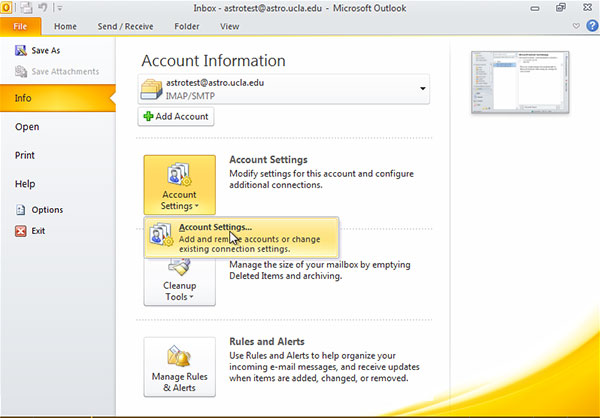
- Click on your e-mail account
- Click the "Repair" button
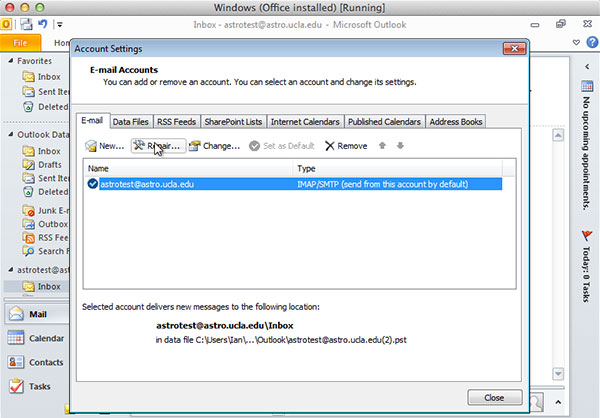
- Click "Next >"
- Click Finish
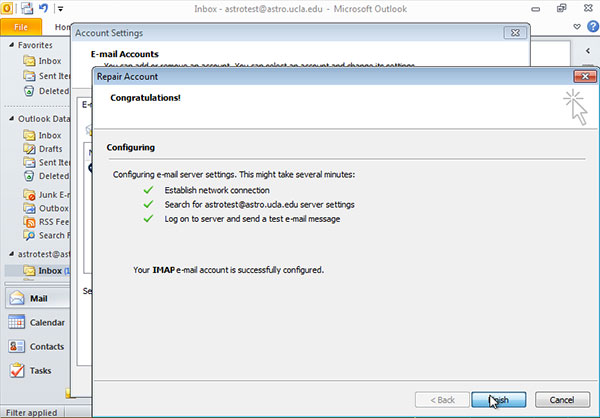
In the event that your e-mail account is still inaccessible after taking these steps, please submit a helpdesk ticket.
